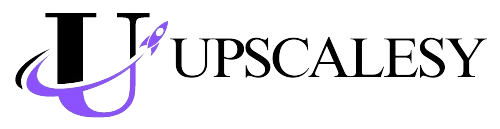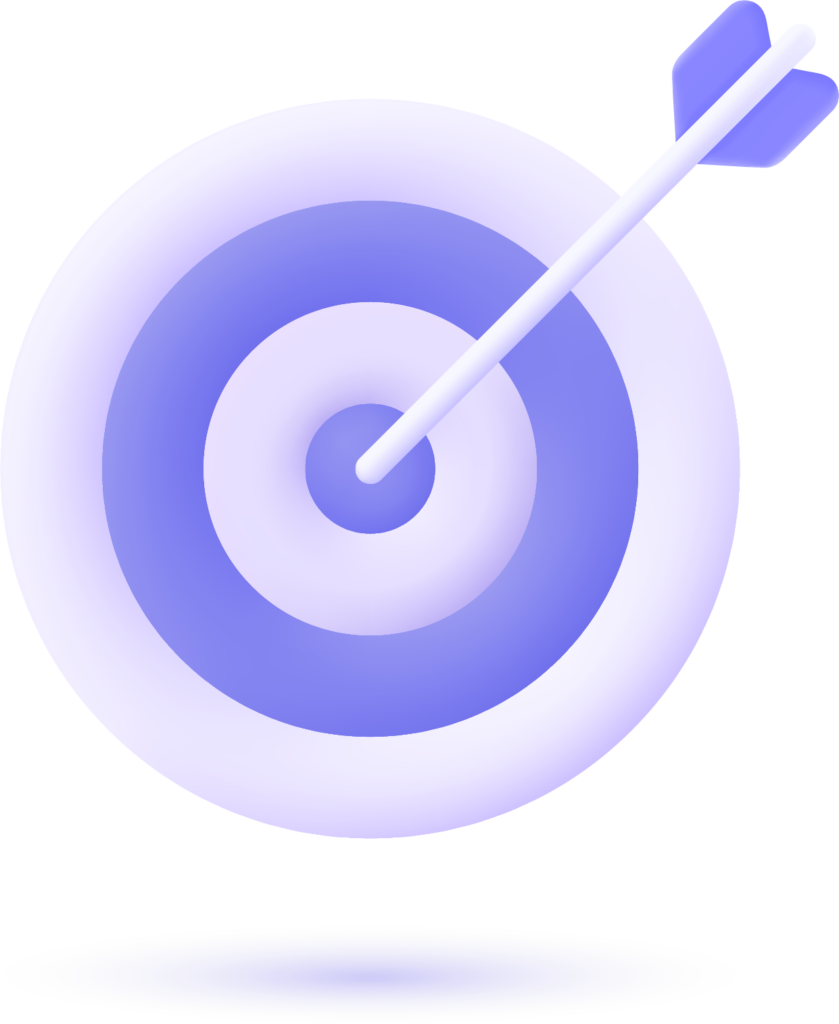When changing your domain or removing pages from your website, maintaining your SEO rankings can be challenging but not impossible. These changes, if not handled correctly, can lead to a loss in search engine visibility, lower traffic, and reduced online presence. However, with a strategic approach, you can preserve your rankings and minimize any negative impact. Here’s a step-by-step guide on how to maintain your SEO rankings when changing domains or removing pages.
1. Creating a Comprehensive 301 Redirect Plan
Why It’s Important:
When changing domains or removing pages, 301 redirects are crucial. A 301 redirect informs search engines that a page has permanently moved to a new location, transferring most of the SEO value (link equity) to the new page or domain. Without proper redirects, users will encounter 404 errors, leading to a poor user experience and loss of rankings.
Solution:
- Map old URLs to new ones: Ensure that all old URLs are properly mapped to their corresponding new URLs on the new domain or updated website structure.
- Implement 301 redirects: Set up 301 redirects from the old URLs to the new ones. This tells search engines that the content has moved and transfers SEO value to the new location.
- Test redirects: After implementing the redirects, test them to ensure they are functioning correctly. Tools like Screaming Frog or Google Search Console can help verify that all redirects are in place.
2. Updating Internal Links and Sitemaps
Why It’s Important:
Internal linking is a key factor in how search engines crawl and index your site. If you change domains or URLs, ensure all internal links are updated to reflect the new structure, avoiding broken links that could harm your SEO.
Solution:
- Update internal links: Replace old URLs with the new ones within your site’s internal linking structure, including navigation menus, blog posts, and footer links.
- Update XML sitemap: Submit an updated sitemap to Google Search Console with the new URLs. This will help search engines understand the structure of your updated site and index the new pages faster.
3. Notify Google of the Domain Change
Why It’s Important:
When changing domains, it’s important to inform Google to ensure a smooth transition of your SEO rankings and search engine indexing.
Solution:
- Use Google Search Console: Use the “Change of Address” tool within Google Search Console to notify Google of your new domain. This helps transfer your SEO history, rankings, and indexing to the new domain.
- Submit new sitemap: After updating your sitemap with the new URLs, submit the new sitemap through Search Console to speed up the indexing process of your new domain.
4. Update Backlinks to the New Domain or Pages
Why It’s Important:
Backlinks are a major component of SEO. If you change domains or URLs without updating your backlinks, you risk losing the SEO value they provide.
Solution:
- Reach out to high-quality backlinks: Contact websites linking to your old domain or pages and request that they update the links to point to your new domain or updated pages.
- Monitor backlinks: Use tools like Ahrefs or SEMrush to track backlinks and ensure they are correctly redirecting to the new domain or relevant pages.
5. Maintain Consistent On-Page SEO Elements
Why It’s Important:
Maintaining your on-page SEO elements during a domain change or page removal ensures that search engines still recognize the value of your content.
Solution:
- Keep meta tags and headers consistent: Make sure the new domain or updated pages retain the same title tags, meta descriptions, and header tags as the old ones, where appropriate.
- Ensure content relevance: Do not drastically change the content on your key pages, as this could confuse search engines and result in ranking drops. Ensure your high-ranking pages retain their relevance and focus.
6. Monitor Traffic and Rankings Post-Migration
Why It’s Important:
After changing domains or removing pages, there may be a temporary drop in rankings as search engines re-index your site. Monitoring your traffic and rankings helps you identify any major issues and resolve them quickly.
Solution:
- Use Google Analytics and Search Console: Track traffic patterns, keyword rankings, and crawl errors in Google Analytics and Search Console. Keep an eye on any sudden drops in traffic, which could indicate a problem with your redirects or indexing.
- Monitor search engine results pages (SERPs): Watch how your new domain or updated pages are ranking. If you notice significant drops, re-check your redirects, sitemap, and backlink strategy.
7. Leverage Social Media and PR for Domain Changes
Why It’s Important:
When you change your domain, announcing it to your audience through social media and public relations (PR) can drive awareness and traffic to your new site, reducing the short-term impact on SEO.
Solution:
- Announce on social media: Let your followers know about the domain change to prevent confusion. Encourage them to visit the new domain and share it with others.
- Issue a press release or blog post: Write a post or press release about the change, explaining why the domain change occurred and ensuring users can still access all the content they need.
8. Handling Page Removal Carefully
Why It’s Important:
Removing pages from your website can impact your SEO if those pages were previously indexed or had backlinks. Properly handling page removals is key to minimizing negative effects.
Solution:
- 301 redirect removed pages: If you are removing a page, set up a 301 redirect to a relevant page to ensure users and search engines can still find similar content.
- Use 410 status code for permanent removal: If a page no longer exists and there is no equivalent content to redirect to, use a 410 HTTP status code to tell search engines the page is permanently removed.
- Submit URL removal requests: If you need to quickly de-index a removed page, use the Google Search Console URL removal tool.
9. Plan and Test Before Going Live
Why It’s Important:
Rushing into a domain change or removing key pages without a solid plan can result in avoidable SEO damage. Testing and planning ahead ensures a smoother transition.
Solution:
- Create a detailed migration plan: Outline all the steps for your domain change or page removal, including setting up redirects, updating sitemaps, and notifying Google.
- Run a test environment: Before making the changes live, run a test version of your site to see how the domain or URL structure performs and ensure that all redirects and links work correctly.
Conclusion
Changing domains or removing pages doesn’t have to mean sacrificing your SEO rankings. By following best practices like setting up 301 redirects, notifying Google, updating internal links, and monitoring performance, you can maintain your search engine visibility and traffic. The key is to plan carefully, execute correctly, and monitor your SEO health throughout the process.